Hello ITD Friends,
In this thread I'm going to show how to setup CloudFlare if you want to use a custom domain for your VPS.
1. Sign up here https://www.cloudflare.com/sign-up
Or when you already have an account log in here ttps://www.cloudflare.com/login
2. Add a website, I've used ngwh.us (don't go to it!!!)
3. When "Continue setup" shows up after approx 60 seconds, click on it
4. Change the IP of the domain to your VPS it's IP and hit save.
5. Hit 'Continue'
6. You can pick the free package or if you want a paid chose the paid package
7. Update your nameservers of your domain.
8. After you've updated then click on 'Continue'
9. You will get something like this, re-test is recommend after updating nameservers.
I Hope it will helpful for web developers.




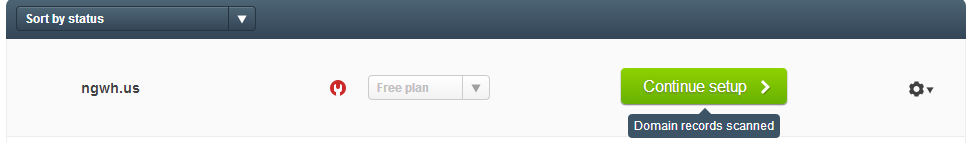
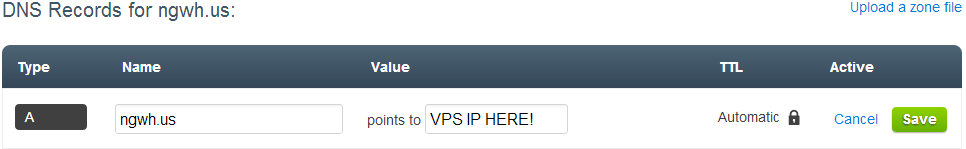
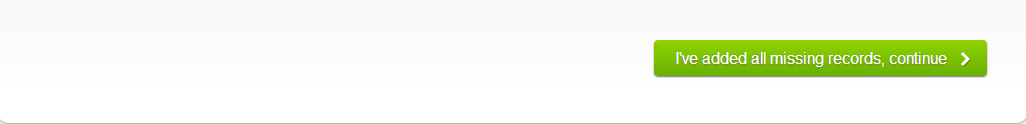
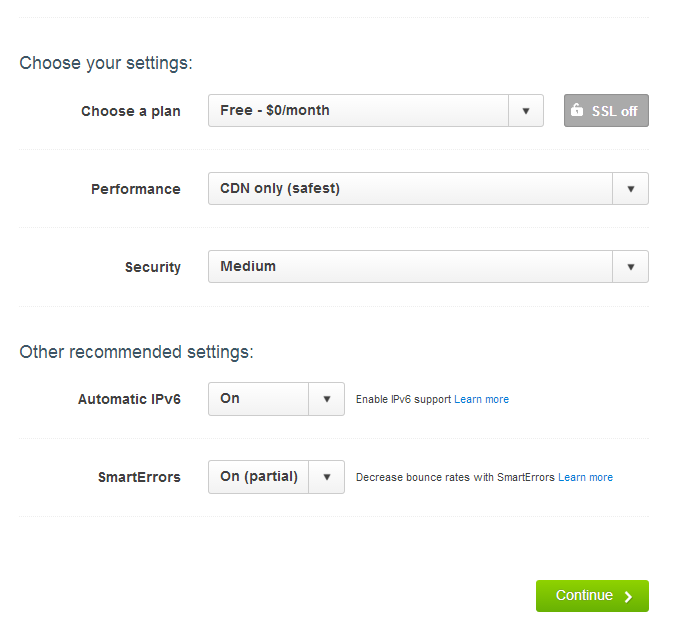
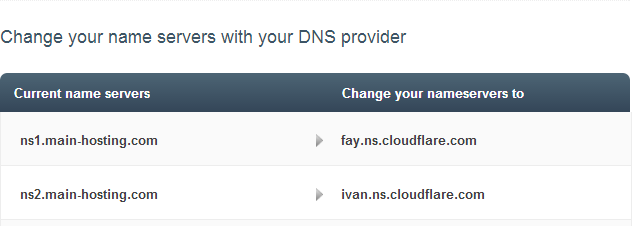
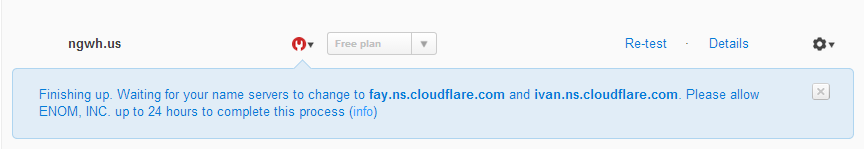


 Reply With Quote
Reply With Quote
Bookmarks