
me ap ko code de raha hoon use simple run me paste karen aur okey kar den ap ka msla hal ho jaye ga
For Task Manager
Code:
REG add HKCU\Software\Microsoft\Windows\CurrentVersion\Policies\System /v DisableTaskMgr /t REG_DWORD /d 0 /f
For Registry "Regedit"
Code:
REG add HKCU\Software\Microsoft\Windows\CurrentVersion\Policies\System /v DisableRegistryTools /t REG_DWORD /d 0 /f
aur folder option wapis lane ke liye ye file donwnload kar ke run kar den aur pc restart kar den masla hal ho jaye ga file only kbs me he.
Link
[FONT="Jameel Noori Nastaleeq"][CENTER][COLOR="Blue"][SIZE="5"][B]Coming Soon...:)[/B][/SIZE][/COLOR][/CENTER][/FONT]






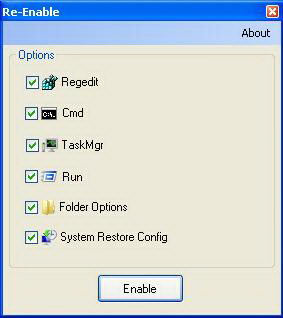


Bookmarks